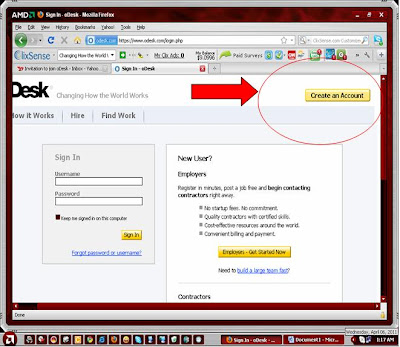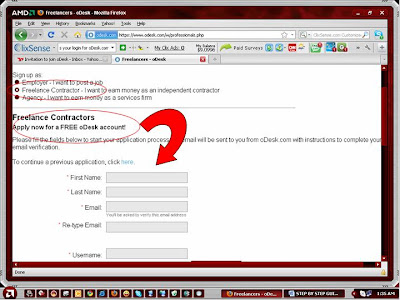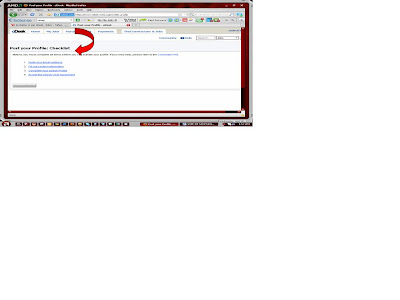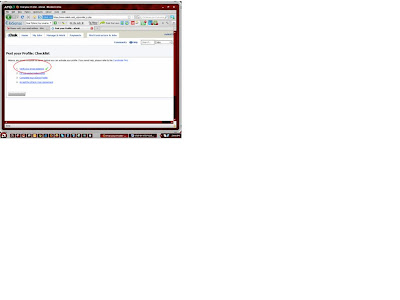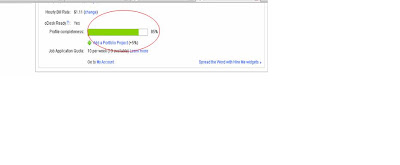STEP BY STEP GUIDE ON HOW TO CREATE Your PROFILE IN ODESK
STEP 1. CLICK Create an Account button – it is located on the upper right hand corner.
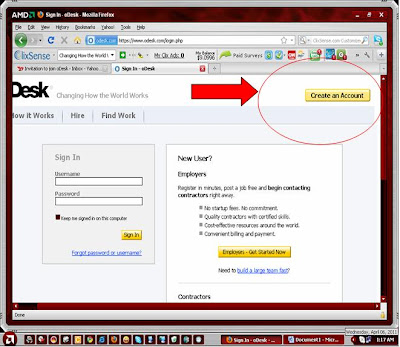
STEP 2. Get Started by checking the (circle) freelance Contractor - I want to earn money as an independent contractor (located at the left side of the page)
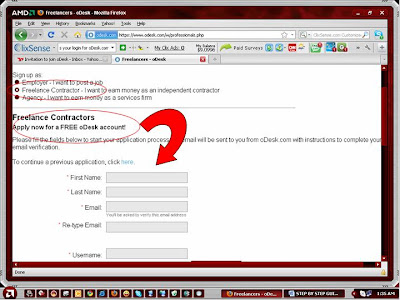
STEP 3. Apply for a FREE oDesk account (also on the left side of the page.) Fill in all the blanks marked * that requires information. After successfully filling up the form. After filling up the form just click the continue button. A confirmation email will be sent to you.
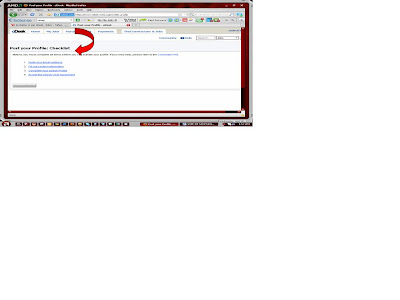
STEP 4 Post your Profile – Complete all the four steps ( verify the email address, fill out contact of information, complete your odesk profile and accept the oDesk useragreement.
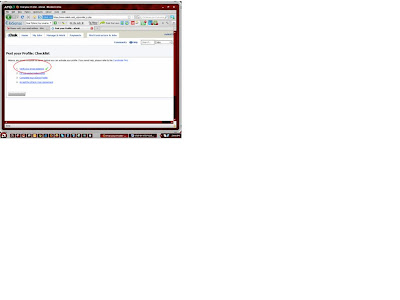
After verifying your email a message “Dear Jandy Your email address jandy_junpyo@yahoo.com has been verified. Thank you!” will appear and then CLICK Continue. You will notice that the verified email is already checked or finished. Then proceed to fill out contact of information and so on and so forth.
Choose 10 categories that you can do best…..for example web researcher, data entry and so on. Select the primary role whether you are a data entry specialist or a programmer. Set the hourly rate at the most conservative rate of $1. Your weekly availability will depends on your weekly schedule. At least 10 to 40 hours per week. You title should be captivating or can attract the attention of the employer. Then Click Save and Continue. Post your profile.

STEP 5. EDIT AND UPDATE YOUR PROFILE. To update your profile, you can upload a photo, take the oDesk readiness test to increase the number of job application quota. It is important to make your profile at least 80 % complete before applying to a job.
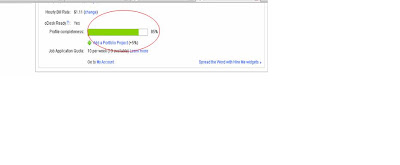
STEP 6 Take the oDesk Readiness Test for Independent Contractors and Staffing Managers.. If failed to pass the test, You can retake the exam any time. Be sure to download the odesk team. oDesk Team For employers and contractors.
Available for Windows Xp, Mac OS X and Linux
Note:Passing the odesk readiness test can enable you to have a higher job application quota. Which means higher chances to be hired and have an online job.